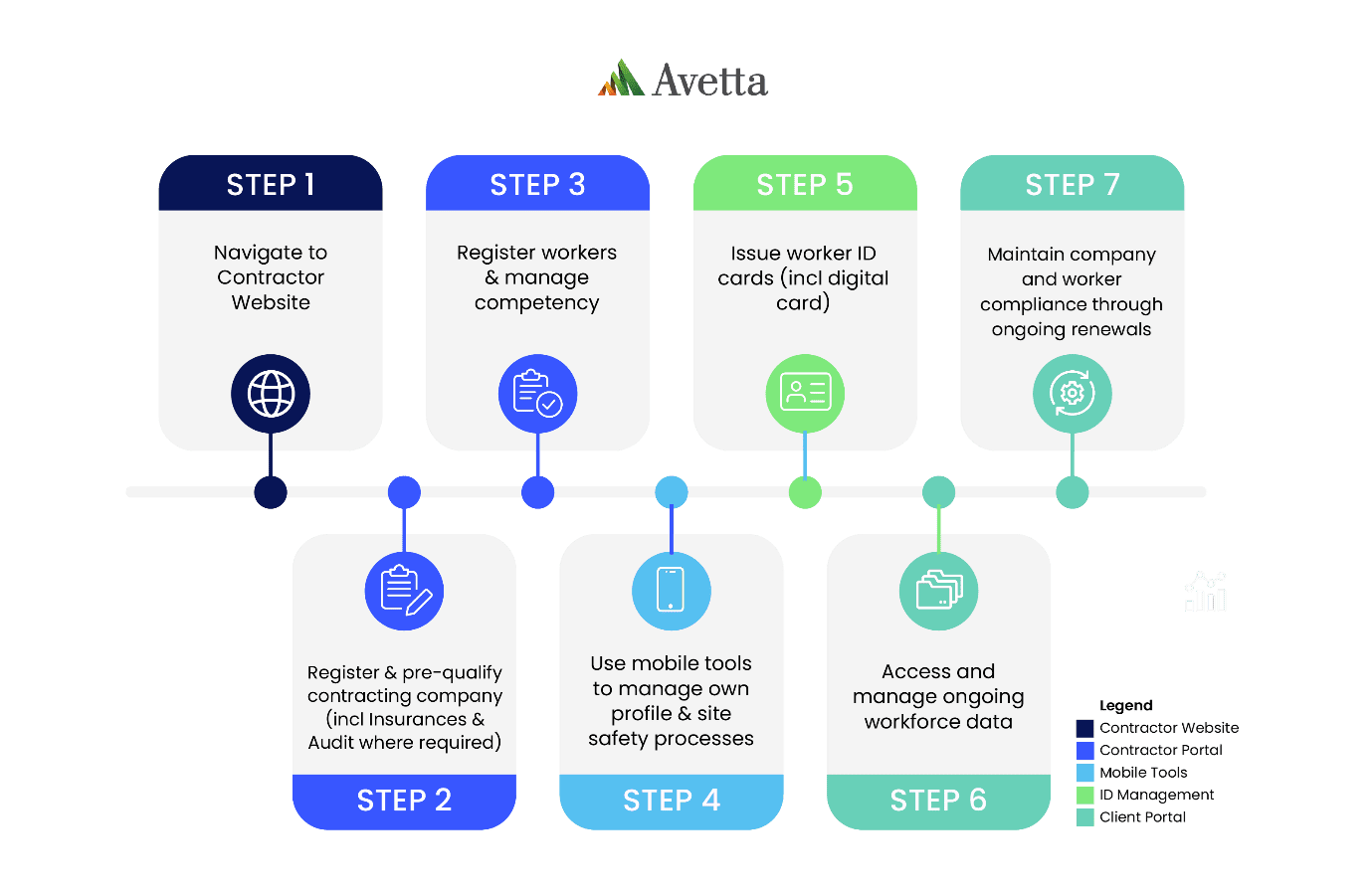The Yancoal contractor management process supports Yancoal and companies contracted to perform work on a Yancoal site to manage their responsibilities under the law.
Yancoal wishes to partner with contracting companies which can demonstrate they have the necessary systems and procedures in place to manage compliance against legislative requirements with the aim to improve day-to-day health, safety and environmental outcomes. The goal is to create a safe and healthy work environment for all persons working and accessing any Yancoal site.
Contractor companies performing work on a Yancoal site must first be registered in the online Yancoal Contractor Management System.
The system allows contracting companies to self-register by entering their company details and submit requested documents (including insurances, licences and relevant procedures). Depending on the type of work to be performed, the company will be required to provide information on how they manage the health, safety and environmental aspects of their work. This information is assessed against expected minimum requirements established by Yancoal. Companies must show they can meet these requirements as part of the registration process.
Contractor company’s can also register and book their employees into Yancoal and site-specific inductions to allow them to access relevant sites.
About Yancoal
Yancoal is a leading low-cost Australian coal producer in the global seaborne market, producing a mix of premium thermal, semi-soft coking and PCI coals for export. Since 2004, Yancoal has built its business through strategic acquisitions; now owning, operating or participating in 11 coal mines across NSW, Queensland and Western Australia.
Yancoal’s New South Wales mines include Moolarben, Hunter Valley Operations, Mount Thorley Warkworth, Stratford-Duralie, Ashton, Austar and Donaldson. Queensland mines include Yarrabee and the Middlemount Joint Venture. Yancoal also manages the Cameby Downs and Premier coal mines in Queensland and Western Australia respectively.
Yancoal currently supports around 4,400 full time employees, sourcing the majority of its people from the local communities in which it operates.
The Yancoal Way
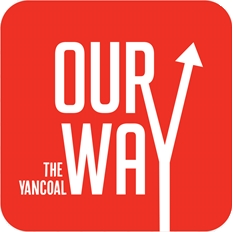
Our Way defines who we are and how we work, encapsulating our belief, values and the associated behaviours expected from every member of our team, every day.
Our beliefs
Our three core beliefs drive our values to deliver. They are:
- Transparency: We are open and honest with one another and have a “no surprises” attitude towards the stakeholders we work with.
- Compliance: We always follow our internal rules and the rules of law where we operate.
- Efficiency: We strive to be efficient, productive and effective at what we do all day, every day.
Our values
Our beliefs are underpinned by our core values which drive our daily behaviour. Our five core values are:
- People – Path Way
People are the heart of the Yancoal values.
Our people guide our direction. It’s our people who drive ideas, energy, capital and enterprise, converting them into value for our stakeholders, customers and shareholders.
We value involvement from everyone. Full engagement is encouraged, with 99% of what we need to know already in our people.
Path Way unlocks the power of choice, inspires us to do what we say we are going to do, and brings out the best in each of us. Working for Yancoal is an experience that makes a difference in our world.
- Safety – Safe Way
Safety is not optional. It is considered in everything we do to eliminate harm to our people.
Safe Way helps people be mindful of why they care about safety, risks, and controls. It holds people accountable and ensures all elements are effective together, so people don’t just survive, they thrive.
- Innovation – Better Way
Innovation involves continuously improving the business, so we are better than where we were last year, last month, last week or even yesterday.
Better Way starts with each one of us being curious, stepping up and having a voice. Every idea counts, even those that today seem impossible. The aim is to generate ideas, share them and work together to make them real. The ideas worth implementing improve our workplace and create value for stakeholders.
- Excellence – High Way
Excellence is about identifying and implementing best practices.
High Way is a shared mindset of excellence where our people are proud to be part of Yancoal. They look for excellence in everything they do and reward their colleagues for the behaviours that set them apart and drive the business forward.
They know where they’re going and what it will take to go from great to excellent.
- Integrity – Right Way
Integrity is about operating with ethics. Doing things because they’re right, not just because we should.
The Right Way helps people think about their actions. People make decisions based on principles that impact others, consider the future and deliver on what Yancoal stands for. The Right Way is not always easy but it is always rewarding.
About Avetta
Avetta manage the Contractor Management System on behalf of Yancoal.
Learn more about Avetta.